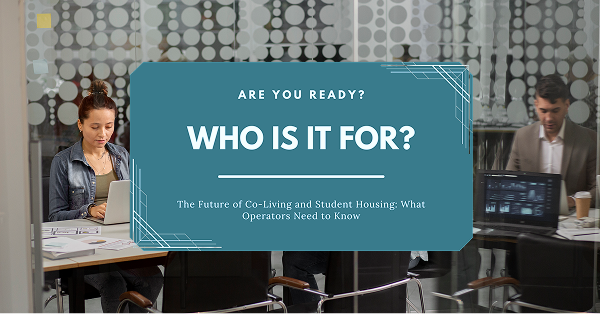Reports are significant parts of any institution, especially the hospitality sector, where many check-ins and check-outs are done. Not only that but to satisfy your customers and ensure their safety, reports are needed. You need to know what they like and how they like it, what they eat and what they do not, to satisfy them. It is necessary to understand who can visit your guests, the time they wake up, what services they like to be offered at different times, the facilities they enjoy using, and other vital information to ensure that you deliver the best to them.
Of course, reports are not needed only for the sake of the customers; reports are also required to monitor the organization's growth. Questions on profits, hotel security, hotel management, workers' welfare, and hotel administration can all be answered with adequate reports.

While other records may not be available at the front desk, front desk reports are crucial and have a lot to do with customers' and customers' welfare. They guide receptionists at the front desk when answering questions, irrespective of shift, and aid proper hotel administration.
Here are some of the reports generated at the front desk and how to develop them.
Arrival Report
The Arrival Report is the one that contains information on guests' arrival. It shows precisely when guests came in and help management make any decisions or conclusions on the guest from then onwards.
Generating the Arrival reports depends solely on the style of record-keeping used by each hospitality business. A search of time in a computerized business may turn up with the full records and details. It would be a search of the guest's name or an entity search in some other places.
The Arrival Report, when shown, doesn't come with check-in time alone. It may sometimes indicate a guest's booking status, reservation time and reservation notes, rental and flight information, among many other details.
Housekeeping Status Report
Housekeeping Status Report helps to determine if and when a guest is in their room. This way, housekeepers can visit guests' rooms for routine cleaning. It is easy to glance through and helps in the determination of the occupancy state of a room. How long a guest has been gone may be used to determine how long they may stay away from based on records or the types of beddings they like to have in their room.
Generating the housekeeping status report also depends on the hotel management system adopted by the hotel. However, a significant part of the report is determined at the front desk, where the guest check-in and checks out.
It is essential to update the housekeeping status report from time to time to maintain its relevance and give information on whether a room has been cleaned.
Bookings Report

Another of the front desk reports that can be generated is the Bookings Report. The bookings reports cover all the details of bookings with time and payment made. It tracks records from the moment of reservation till guests are in the building. It helps hotels track how well they are doing, the time of the year they have the highest bookings, and how much resources they are putting into works.
The booking software determines how much information can be gotten about the booking as it regulates the information collected from guests. Nonetheless, the data are often accurate as they provide detailed information. Often the bookings reports come with a label, making it easy to track each booking or the number of days each guest spent at the hotel.
Stay over Report
The stay over report is a report which covers a guest's stay over records. It gives access to details of a guest's visit and the types of services they love. If a guest has ever stayed at your hotel under a particular reservation name, then you can be assured that you can always have the chance to serve them better when they return. A stay over report helps to tell more about a guest's visiting habit, like the time of the year they love to visit the hotel and their activities when they stay.
Generating a stay over report can be based on the guest's present stay, and it could contain pending services which they will be offered. Systems used in the hotel also help determine how the report is presented and what aspects of its acres are granted.
Departure Report
Want to know more about the time guests leave? The departure report will give you all of the details. It covers the unit the guest used, the room number or floor, the day of departure, the reservation name, the number of nights spent, and the exact time they finally checked out to leave the hotel building.
Being the last point of call before leaving, the front desk is also the place where all of this information can be generated easily through whichever means of managing the hotel administration uses.
The departure report is like a log that tells more about each time the guest left the premises, leaving their keys at the reception to attend other businesses. Of course, it gives overall access to all of this information only to the authorized persons.
Standard Procedure For Generating Routine and Emergency Reports
At an interval, hotel management needs reports to make decisions and plan for the future. Management could call for these reports each year at a specific time, and Managing officials may need them in urgent situations. Sometimes, reports may just be required to tell the business's current state and how many rooms are available. They may be generated daily, weekly, or at other time intervals. Below are some of the procedures to be followed in generating reports at the front desk
Printing
Usually, at a specific time interval, as required, the reports are printed out. Printing is primarily carried out during the night shift as it is believed that activities are slowed down at this point. Using a digital management system also makes the whole process of printing easier as you can efficiently collate and convert them to a printable format, like pdf, and then print them out for use.
As there are various types of reports to be printed, it is necessary to indicate the ones to be printed and therefore collate them to avoid mixups. At this level, the department reports are printed, and each department handles theirs.
Sorting
Sorting is arranging the reports all based on the departments they came from and where they are going. Will you be using the housekeeping status records to tell how much work the housekeeping department has been doing? Will that help you to determine pay-per-room or any other type of thing? Sorting clears the air, and with it, you get clear indications on the parameters for decision making.
In-house Printing
Other than department printing, which can be likened to general printing, there is also the need to print specific reports in-house. These additional reports are based on other necessary things like the room number, timestamps, and others. If you added a new room or created a new session at your hotel at the beginning of the year, special reports like this will help you to tell how well the space has been doing and how much people have spent on it so far. You get to see the feedback as well as the queries and therefore can answer the question of whether to duplicate the services and make it more available or not.
Downtime Reports

Are there other reports from outside the hotel that you'll like to access? Then this stage is the time to go for them. Information about airport pickup services, delivery, events/function planning and management, reservations come in here. In the case of a daily report generation, this is the point where the people in charge of such services are notified to ensure that they are carried out. You know the hotel's daily opening balance as well as the closing balance. The arrival list, as well as special requests made, are looked into, departure time by room number, in-house guest list, rate variance report, out of services room list, cashier status, and out of order room lists are all made at this stage of the report generation.
Filing
The end means of obtaining all of the downtime reports is to be able to file them to the appropriate quarters or utilize them in the way that they should be used. Filing helps send it to the right department, and then the pending issues are taken care of. Required services are also offered and decision-making aided.
Decisions are an integral part of any organization, and therefore, the reports which would be used to make them should be adequately provided. With digitalized tools and systems, Hotels can generate these reports quickly without hindrances.
Booking Ninjas provides a unique platform and template to automate and simplify guest onboarding into your facilities. We give our clients a unique, one-stop platform to handle everything property management from a cloud-based, globally accessible platform. Be sure to visit our Pilot page to see the Booking Ninjas system for yourself.
Read more:-







_-_A_Complete_Guide.png)











+for+Hotel+Chains.png)